
Most people let their network determine what skills appear on their LinkedIn profile. Sure, you might pick the first 10 or so before getting bored. Then, pretty soon, you start getting endorsed for things you've never even heard of. The trouble is that many of these skills aren't searched very much by employers or they are way too crowded for you to get noticed for. Yes, employers use skills to search. They either use them as keywords, or through the LinkedIn Recruiter product where Skills are a search parameter. Therefore, in order to improve your chances of 1.) getting found by employers, and 2.) getting endorsed for the most relevant Skills, use the following strategy to pick your LinkedIn Skills.
Not All LinkedIn Skills Are Created Equal
Head on over to https://linkedin.com/skills and look for Project Management. You'll see that this is the 8th most popular skill used by all LinkedIn users. So if you are a project manager, it certainly makes sense to use this skill. However, you'll notice the top 10 people in your network with this skill. Click on the #1 project manager listed there. (On my list, the #1 project manager has 321 endorsements for the skill). If you have more experience than them at a higher rank in a company, then you don't need this article. If that person out-ranks you, then keep reading.Step 1.) Start With A General Skill
First, you want to start high level. Pick a Skill that is all encompassing for what you do. Using the Skills' pages' auto-suggest, begin typing the name of your Skill. LinkedIn will suggest the most commonly used version of that name. Open up that skills page and add it to your profile if its not already there.Step 2.) Triangulate Down To More Specific Skills
Once you're on the high-level skills page, there are a number of important research tools available to you. On the top right of the page, look for the graph called Relative Growth: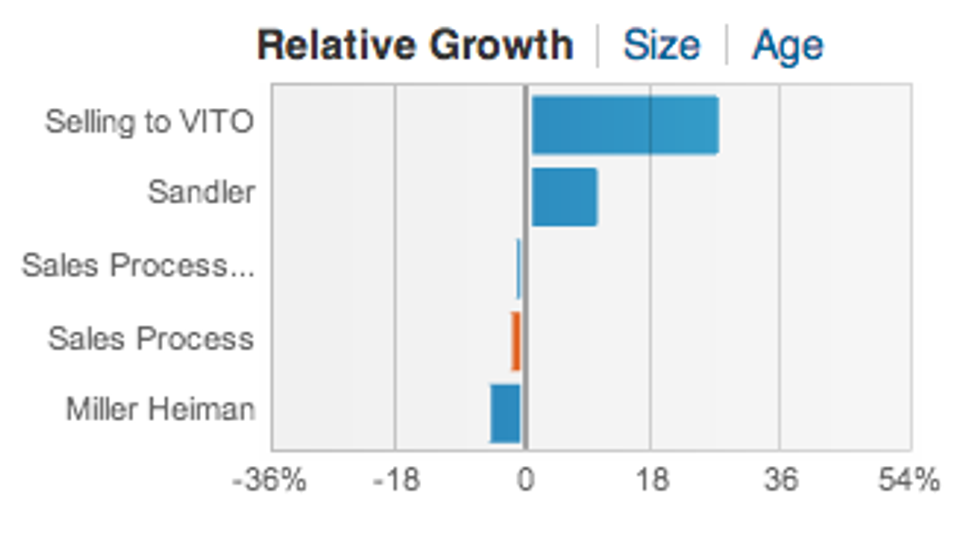 This chart tells you which skills are growing, year over year, relative to other, related skills.
Pick a skill with a positive growth rate.
You may find many skills with a negative growth rate, avoid these.
Next, tab over to the Size chart. You'll see that your high-level skill will eclipse it's closest competitor, much like this:
This chart tells you which skills are growing, year over year, relative to other, related skills.
Pick a skill with a positive growth rate.
You may find many skills with a negative growth rate, avoid these.
Next, tab over to the Size chart. You'll see that your high-level skill will eclipse it's closest competitor, much like this:
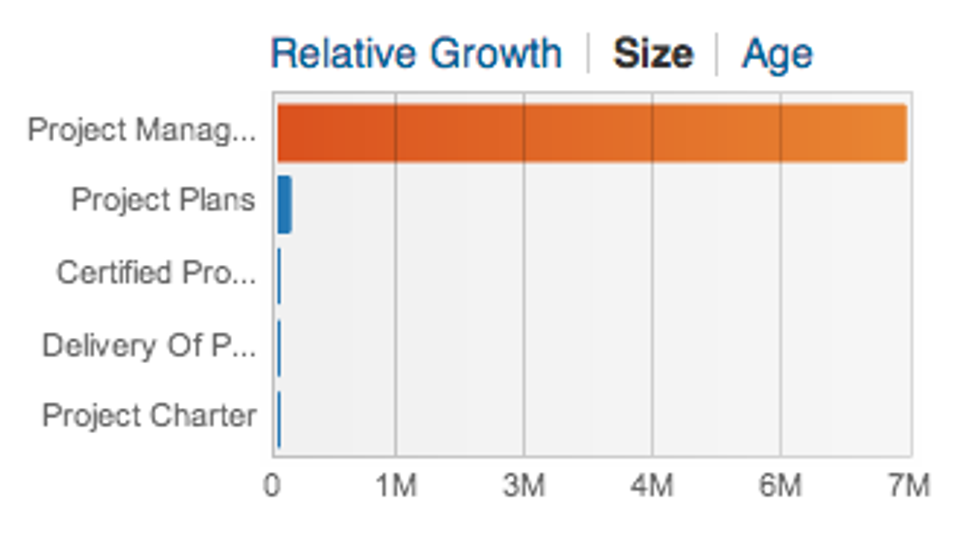 Click on the next one down to get a better view:
Click on the next one down to get a better view:
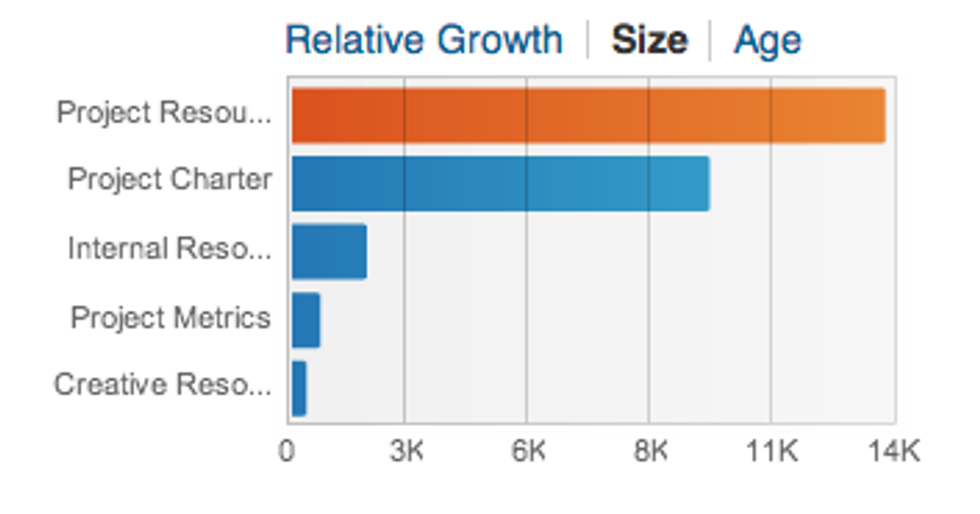 Begin picking Skills that are related but have a smaller size and a positive growth curve. For example, I found that Creative Resourcing is a skill with relatively fewer competitors (only 460 people use it) but with a very high growth curve (23% year over year growth).
Bingo.
Begin picking Skills that are related but have a smaller size and a positive growth curve. For example, I found that Creative Resourcing is a skill with relatively fewer competitors (only 460 people use it) but with a very high growth curve (23% year over year growth).
Bingo.
Step 3.) Build Your Skills Library
By starting at a high-level skill, and adding several related smaller, high-growth skills, you'll be building a strategic skills library that should look something like this: I (Large size, low growth) I-I-I (medium size, medium or level relative growth) I-I-I-I-I-I (Small size, high growth) Add up to 50 total skills, sit back and wait for your endorsements.Learn More Advanced LinkedIn Strategies
For more unconventional advice on taking your career to the next level, check out my webinar, "3 Secrets to Getting Hired with LinkedIn" where I reveal some of the most powerful online tools. This is a FREE training session packed with actionable, step-by-step information so you can get hired fast! Some of what you will learn includes:- Avoiding the pitfalls of coming across as “unprofessional" online.
- Positioning yourself as a “job magnet" - it's not what you think!
- Exactly what you need to do to be found FASTER by recruiters and hiring managers.
- Ways to overcome (and even remove) some of the deadliest biases out there: age discrimination, unemployment, changing industries and more... and even leverage them into strengths!
- PLUS a Q&A at the end.
From Your Site Articles

 Bigstock
Bigstock Bigstock
Bigstock Bigstock
Bigstock


